Setting up an Android on a UK O2 iPhone contract SIM for MMS
As a lucky Google employee I received an unlocked developer Android phone as my Christmas bonus. I was previously happily using an iPhone but decided to try out my prezzie using the O2 SIM from the iPhone.
There’s all sorts of misinformation on the net about this; and now the iPhone v3 has MMS support, I thought I’d link here all the information needed to get an Android phone sending and receiving data and MMSes using an O2 contract iPhone.
You first need to set up your Access Point Names, which are like ISP account details for data connections. The settings for these can be found in:
Settings->Wireless Controls->Mobile Networks->Access Point Names
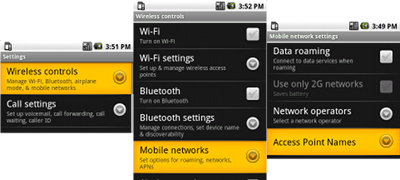
Walkthrough image
I found it easiest to delete all the pre-existing APNs from the Android at this point; the T-Mobile ones pre-installed are no use to you.
You need to create two APNs to get everything working: one for data and one for
MMSes. Create one called o2 and set the following details:
Name o2
APN mobile.o2.co.uk
Username vertigo
Password password
MCC 234
MNC 10
Leave all the other entries blank. Save that APN and create another called
o2 mms:
Name o2
APN mobile.o2.co.uk
Username vertigo
Password password
MMSC http://mmsc.mms.o2.co.uk:8002
MMS proxy 193.113.200.195
MMS port 8080
MCC 234
MNC 10
Once that’s set up, you need to “poke” O2 to let them know you have a v3 iPhone
(even though you don’t…). Send any old MMS message to the phone number 0101
and within a few minutes you should receive a text saying you’re now configured
for MMS.
And that’s it! I’m not even sure you need two separate APNs, but this works for me.
If you have any problems, try using idata.o2.co.uk as the APN.
Updated: changed idata.o2.co.uk to mobile.o2.co.uk thanks to losing 3G and seeing this site.